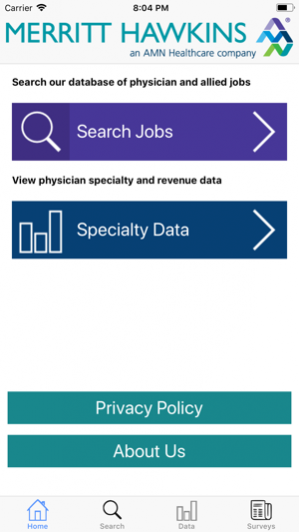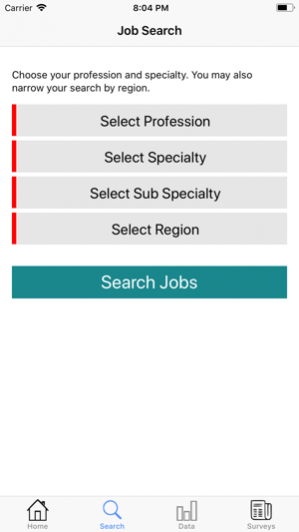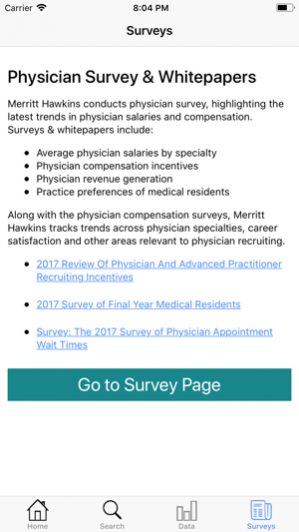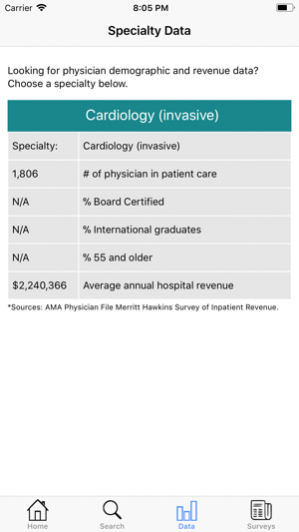MHA 1.1.0
Continue to app
Free Version
Publisher Description
MHA provides physicians with access to the latest permanent physician positions in top specialties across the United States. Merritt Hawkins, the leader in permanent physician search and placement opportunities for doctors, now gives you quick access via your mobile device to jobs. High-level allied professionals can also access MHA for permanent positions. The MHA application also provides physician data by specialty, providing an easy way to reference the demographic, staffing and supply trend information used by physicians seeking employment, employers of physicians and others who follow physician staffing and supply trends. The application is completely free. There are no advertisements. Physicians can search jobs by a region or specialty. The three most recent searches will be saved and provided to you the next time you launch the application; or, you can quickly start a new search. The MHA application also provides you with a quick contact form to let Merritt Hawkins know if you are interested in a job, or you can email us, call us from your mobile device or click through to our Web site. You will need Internet connectivity to access our Web site. Any information you provide to us will adhere to the Merritt Hawkins Privacy Policy, found on our Web site at www.merritthawkins.com. Merritt Hawkins is dedicated to providing you with access to the latest career information. If you have comments about our job search application or if you would like to hear from us, please contact Merritt Hawkins directly at info@merritthawkins.com.
Jan 9, 2018 Version 1.1.0 Bug fixes and improvements
About MHA
MHA is a free app for iOS published in the Health & Nutrition list of apps, part of Home & Hobby.
The company that develops MHA is AMN Healthcare. The latest version released by its developer is 1.1.0.
To install MHA on your iOS device, just click the green Continue To App button above to start the installation process. The app is listed on our website since 2018-01-09 and was downloaded 10 times. We have already checked if the download link is safe, however for your own protection we recommend that you scan the downloaded app with your antivirus. Your antivirus may detect the MHA as malware if the download link is broken.
How to install MHA on your iOS device:
- Click on the Continue To App button on our website. This will redirect you to the App Store.
- Once the MHA is shown in the iTunes listing of your iOS device, you can start its download and installation. Tap on the GET button to the right of the app to start downloading it.
- If you are not logged-in the iOS appstore app, you'll be prompted for your your Apple ID and/or password.
- After MHA is downloaded, you'll see an INSTALL button to the right. Tap on it to start the actual installation of the iOS app.
- Once installation is finished you can tap on the OPEN button to start it. Its icon will also be added to your device home screen.